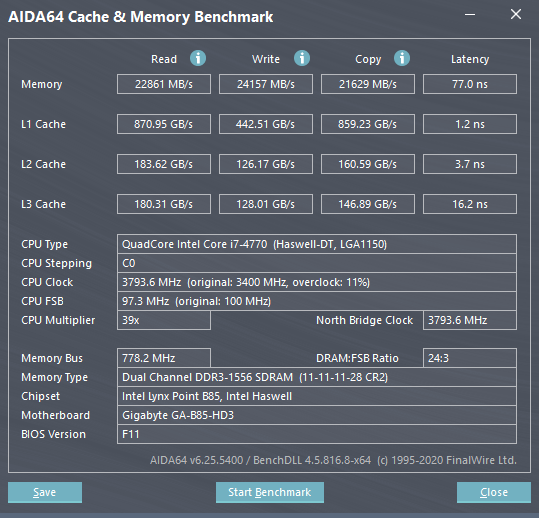Cache and memory benchmark



This benchmark measures the bandwidth and latency of the CPU caches and the system memory. By double-clicking any rectangle, column or row in the window, we can launch benchmarks or benchmark types individually. For example, if we double-click “Memory”, only system memory read, write, copy and latency benchmarks will be run, that is, only the operations in the given row are executed. Similarly, if we double-click “Read”, only read benchmarks will be run on all memory types, that is, only the operations in the given column are executed. If we double-click any rectangle, only the selected single benchmark will be run.
Right-clicking the “Start Benchmark” button will open a context menu in which we can choose to run all benchmarks or just the memory or cache benchmarks.