Custom Programs


Here we can add any programs and files to the Software / Custom Programs page in the Page menu the availability of which we would like to monitor. We need to specify the file size in bytes.
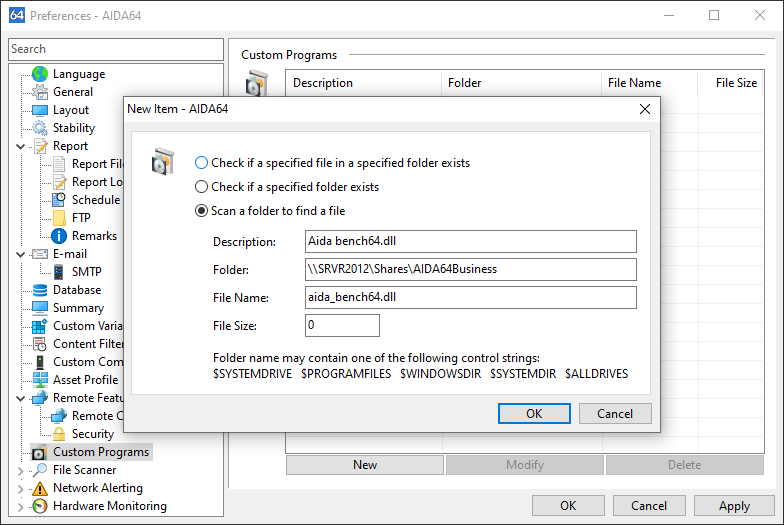
If we select “Check if a specified file in a specified folder exists” we need to specify a folder name and a file name as well as the file size in bytes (optional).This method can be used to check the existence of a file in a folder when both the file name and folder path are known. Example: To detect Oracle R8.1 installation it is possible to check for the existence of the file called “oraclient8.dll” in the folder "c:\oracle\ora81\bin".
The option “Check if a specified folder exists” can be used to check the existence of a folder when its path is known. For example, to detect Oracle R8.1 installation it is possible to check for the existence of the folder called “c:\oracle\ora81\bin”. Note: This method detects existing folders even when they are empty (ie. no files are found in the folder).
The option “Scan a folder to find a file” can be used to check the existence of a file in a specific folder and its subfolders using file scanning. We can optionally specify the file size in bytes. For example, to detect Oracle R8.1 installation it is possible to check for the existence of the file called “oraclient8.dll” in the folder “c:\oracle” and its subfolders using file scanning.
AIDA64 offers a couple of variables which can be used in folder names:
- $SYSTEMDRIVE – Inserts the letter of the system drive.
Example: $SYSTEMDRIVE:\oracle - $PROGRAMFILES – Inserts the path of the ProgramFiles folder.
Example: $PROGRAMFILES\FinalWire\AIDA64 - $WINDOWSDIR – Inserts the path of the Windows folder.
Example: $WINDOWSDIR\ServicePackFiles - $SYSTEMDIR – Inserts the path of the Windows system folder.
Example: $SYSTEMDIR\drivers - $ALLDRIVES – Inserts all local disk drive letters one after the other to provide the ability of scanning all drives for a specific folder (when it is not known which local disk partition a program is installed on).
Example: $ALLDRIVES:\oracle