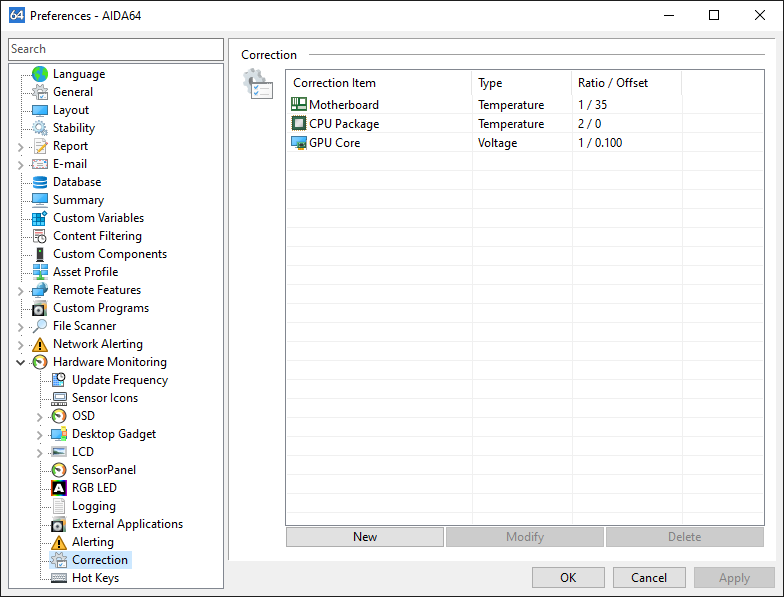play_arrow
play_arrow
play_arrow
play_arrow
play_arrow
play_arrow
play_arrow
Correction



Here we can correct the displayed sensor readings.
Configuration
We can add new items by clicking “New”, edit existing items by pressing the “Modify” button or by double-clicking items, and delete items by clicking “Delete”.
Ratio
This option configures the ratio to be applied on the selected item. A ratio of 0.5 means effectively halving the input value. A ratio of 2.0 means effectively doubling the input value.
Offset
This option configures the offset to be applied on the selected item. An offset of -10 means lowering the input value by 10. An offset of +20 means adding 20 to the input value.