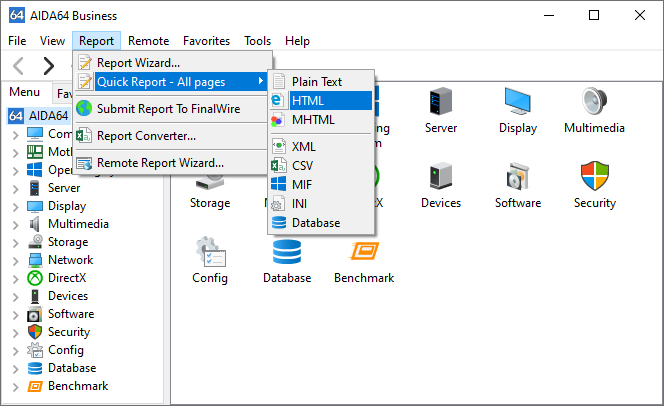play_arrow
play_arrow
play_arrow
play_arrow
play_arrow
play_arrow
play_arrow
Quick report




We can create quick reports of the currently active category in the Page menu tree. We can save these summaries in a TXT, HTML, MHTML, XML, CSV, MIF, INI or Database file. For example, if the Storage category is active in the Page menu, only pages from this category will be included in the quick report.