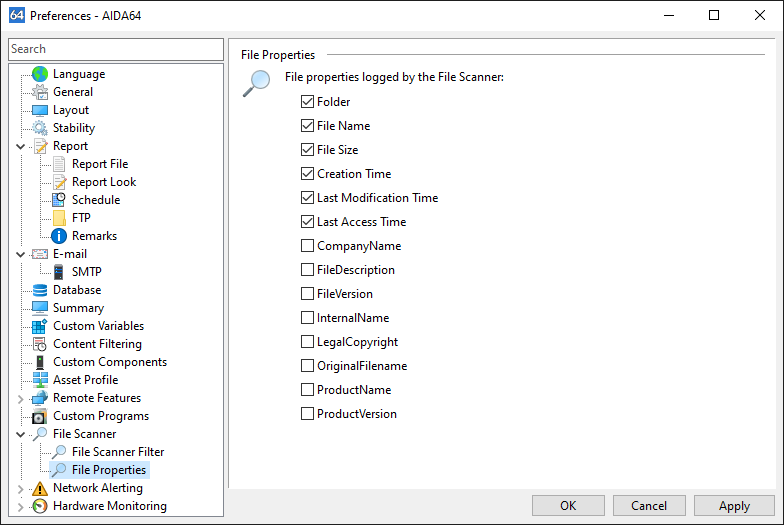play_arrow
play_arrow
play_arrow
play_arrow
play_arrow
play_arrow
play_arrow
File Scanner


We can select the scope of the file scanning process from a list of predefined paths or by adding the folders we want to scan. The available options are:
- No file scanning
- Scan all local disks
- Scan system drive
- Scan C: drive
- Scan ProgramFiles folder
- Scan ProgramFiles and Windows folder
- Selected folders
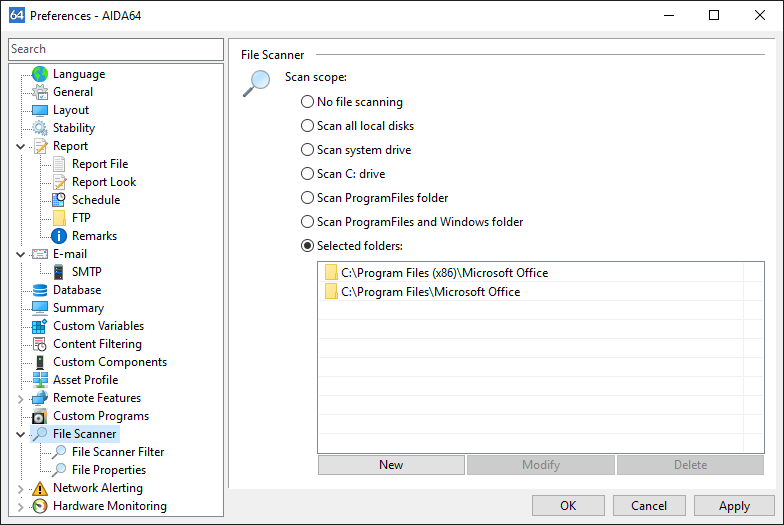
On the File Scanner Filter page we can choose extension-based filtering options:
- All files
- Executable files
- DLL files
- Audio files
- Video files
- Misc files: where other file extensions can be listed (separated by commas)
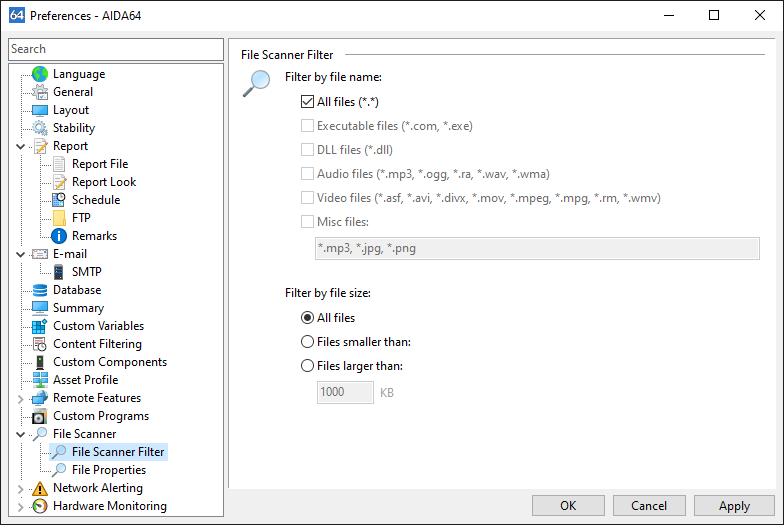
On this page we can also choose file size based filtering:
- All files
- Files smaller than [the specified size]
- Files larger than [the specified size]
On the File Properties page, we can select the file properties we want to see on the Software / File Scanner page for each file.