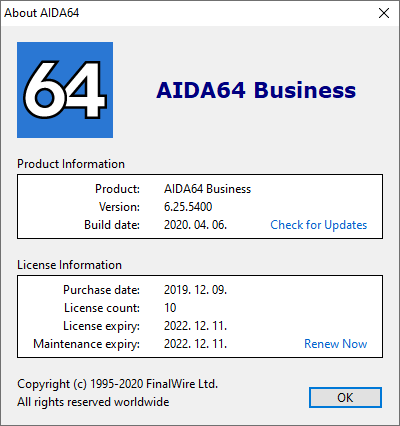play_arrow
play_arrow
play_arrow
play_arrow
play_arrow
play_arrow
play_arrow
About




The AIDA64 about page displays information about the purchase date, the license expiry date and the number of computers on which we can use AIDA64 Business as well as a link to the official website where we can renew the license.