Database Manager


Database Manager can be used to maintain SQL databases and will load reports from our existing database (though it is possible to add report files to our database later). We can find the option to “insert report files to database” in the Operations menu. Here we can choose to add individual report files or entire folders.
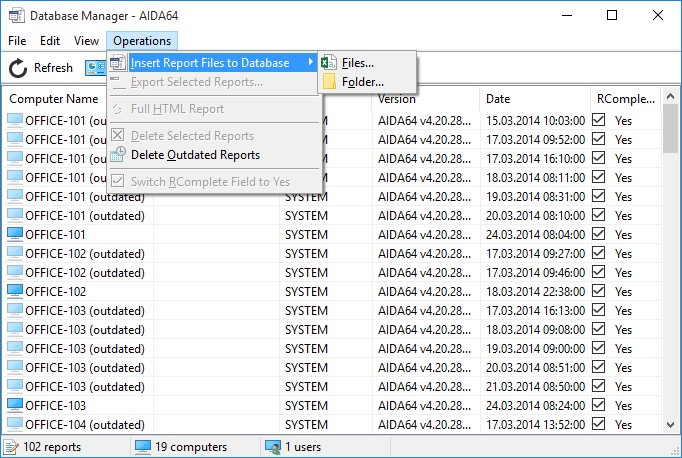
If we look at reports collected from a given PC, a label saying “(outdated)” may be displayed along with the name of the computer, which indicates that there is a more recent report available. It is possible to hide outdated reports from the list by deselecting “Show outdated reports” on the View menu.
Database Manager can be configured in its Preferences menu. We can customize the layout by choosing to display or hide the grid lines.
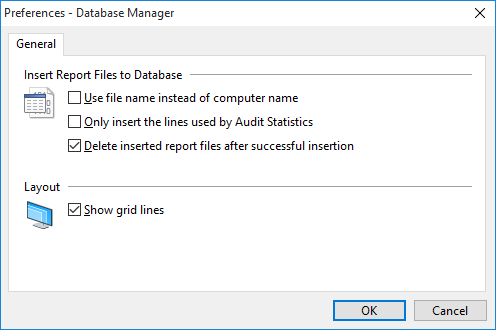
We can export a selected report or reports to a CSV file, or open them as an HTML file. If we do not need our outdated reports anymore we can delete them, just as with any report that we select. We can also change the state of a report from unfinished to finished by clicking “Set Complete field to yes”. But bear in mind that Change Manager uses outdated reports to detect changes.