Content Filtering


AIDA64 also has access to Windows event logs, IE Cookies and browser history. Various settings are available to filter these on the Content Filtering page in the Preferences menu. These can come in very handy as usually we do not want to thumb through entire event logs containing lots of irrelevant information- rather, we are typically interested in errors and warnings only.
We can configure AIDA64 to list all events or events from the last few days only. (If we create reports on a daily basis it is recommended to select 1 day here.) We can also select the kind of events we want to see in the list. If we want to get rid of several pages of potentially irrelevant information, we need to uncheck the “List Information events” and “List Warning event” options.
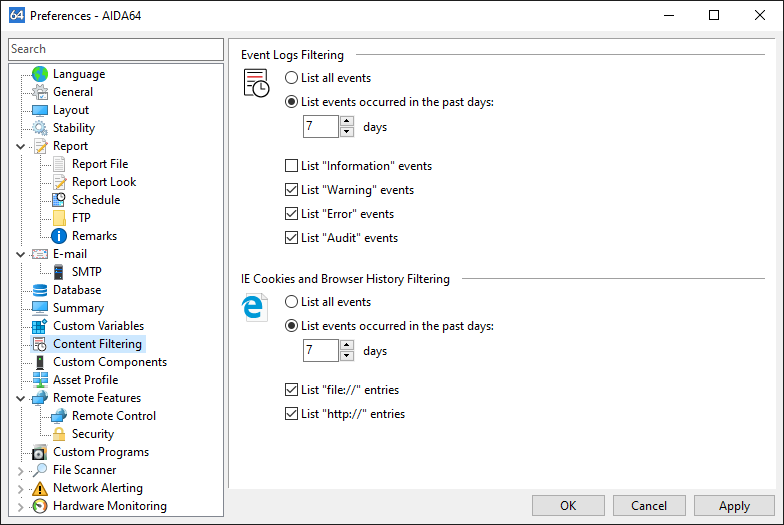
Under the heading “IE Cookies and Browser History Filtering” we can also select a time period for which we want to see information. We can also select to get file:// and http:// entries listed.