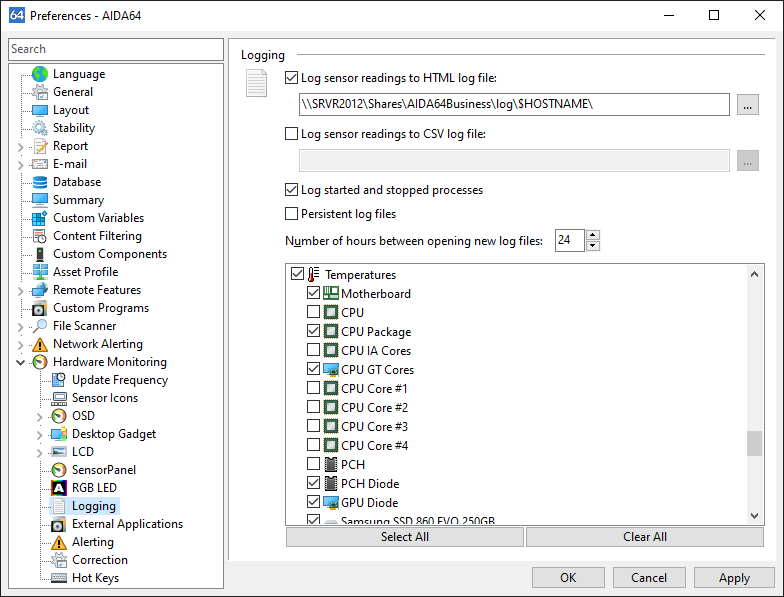play_arrow
play_arrow
play_arrow
play_arrow
play_arrow
play_arrow
play_arrow
Logging



With AIDA64, we can save sensor readings to a log file. Sensor values are saved either to an HTML or CSV file, and logging intervals can be set on the Preferences / Hardware Monitoring / Update frequency page in seconds.
We can choose to log when processes start or stop, and specify the number of hours (between 1 and 72 hours) after which we want to open a new log file.
The items we want to include in the log can be selected using the checkboxes in the list.