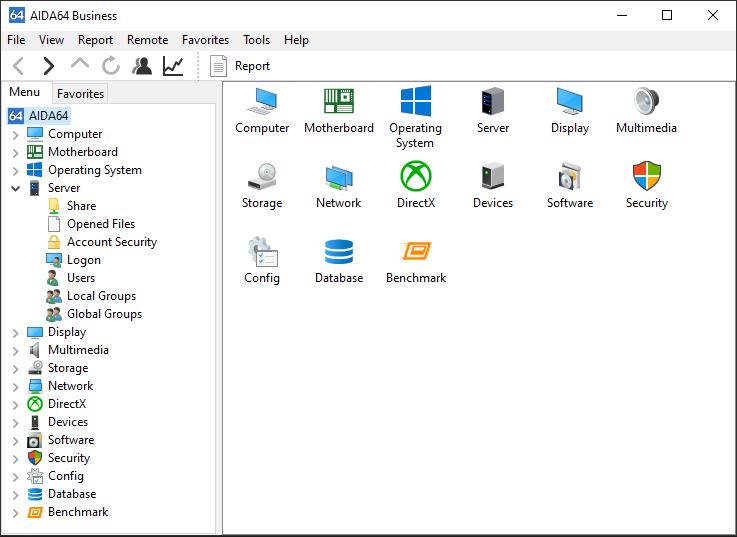User interface




The main functions of AIDA64 are accessible from the Menu bar. Below the Menu bar, we can find the Toolbar, with which we can navigate through the pages. Located in the left column below the Toolbar, the Page menu displays a list of hardware and software categories, details of which open in the information windows on the right.
The Page menu list is grouped into the following categories:
- Computer
- Motherboard
- Operating System
- Server
- Display
- Multimedia
- Storage
- Network
- DirectX
- Devices
- Software
- Security
- Config
- Database
- Benchmark
The information window displays specific information pertaining to each category from the page menu. A right-click on any single item will copy the related page information to the clipboard.
In the center of the status bar at the bottom of the window we can see the remote connection status , which is “Local” by default. However, when AIDA64 is connected to a remote computer the bar will display “Remote” and the name of the remote computer.