General




On the General tab, we can find the general AIDA64 settings, for example, we can define how the software starts or how often it looks for software updates.
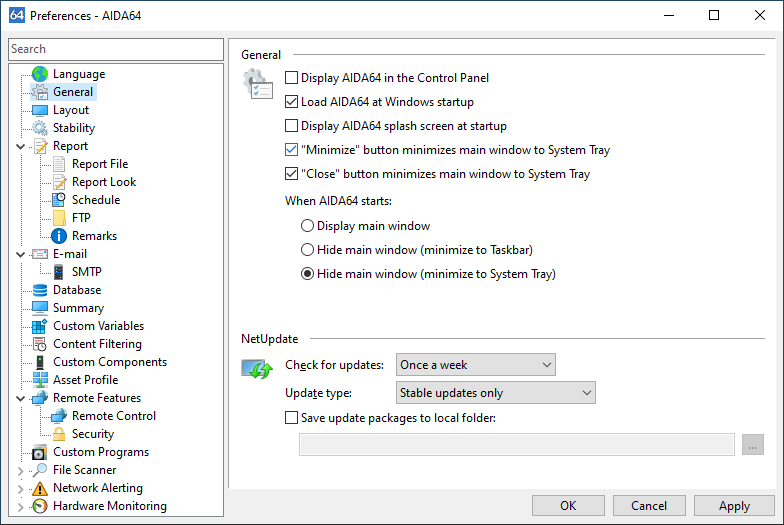
Display AIDA64 in the Control Panel
With this option, we can display the AIDA64 icon in the Windows Control Panel so that we can launch AIDA64 directly from the Control Panel.
Load AIDA64 at Windows startup
With this option enabled, AIDA64 will load automatically when Windows starts.
Display AIDA64 splash screen at startup
With this option enabled, AIDA64 will display the AIDA64 splash screen when the software starts.
“Minimize” button minimizes main window to System Tray
This option changes the default behavior of the Minimize button to close the AIDA64 main window to the System Tray (instead of the Taskbar).
“Close” button minimizes main window to System Tray
This option changes the default behavior of the Close button to close the AIDA64 main window to the System Tray.
Icon style
When this option is set to Windows XP or Windows 7, the relevant 32-bit alpha channel icons (in the style of Windows XP or Windows 7) are displayed under Windows XP and later operating systems. This feature is available only when the AIDA_ICONSXP.DLL or AIDA_ICONS7.DLL file presents. In most network audit situations, the 32-bit icons feature should be disabled by removing both the AIDA_ICONSXP.DLL and AIDA_ICONS7.DLL files to save memory and network bandwidth.
When AIDA64 starts
With this option, we can configure the behavior of the AIDA64 main window after startup.
NetUpdate
Check for updates
Here we can set how often we want AIDA64 to look for updates. A fully automated online update is only available when AIDA64 is activated with a valid product key and only until the expiry of the support period. During the 30-day trial period – or when AIDA64 is activated with a non-genuine product key – only a notification is sent about new product updates, and a manual software update is required.
Available options are:
- Never
- Once a day
- Once a week
- Once a month
Update type
This option can be used to select which updates to use. It is not recommended to use beta updates for AIDA64 Business. AIDA64 stable updates are released about 5 times a year.
Available options are:
- Stable updates only
- Stable and beta updates
Save update packages to local folder
This option can be used to backup AIDA64 update packages to a local folder. Besides the ZIP format update package, a text file holding changelog information is also saved to the specified folder after a successful software update.