Operating system




Operating system
This page displays operating system information, including Windows version, license information, product key, session statistics and operating system components and features.
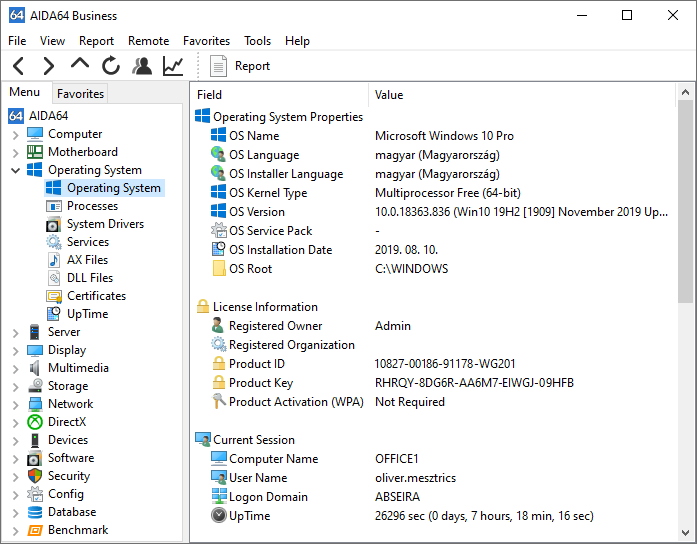
Processes
This page lists all running processes together with their properties.
System drivers
This page lists all installed system drivers together with their properties and status.
Services
This page lists all running and terminated processes. A green icon at the beginning of each row indicates that the process is running, while a red icon is displayed for processes that have (been) stopped. It is possible to start or stop the selected process by clicking the Start/Stop button on the toolbar.
AX Files
This page lists all installed DirectShow filter plug-ins (codecs). To view file properties, double-click on the file name.
DLL Files
This page lists all installed DLL files. To view file properties, double-click on the file name.
Uptime
This page provides Windows uptime information and “blue screen” statistics. Uptime statistics are based on the Windows system event log. By increasing the maximum log size of the system event log, we can get statistics covering a longer period of time.