Disk benchmark



With this module, we can measure the performance of the PC's storage devices, including (S)ATA or SCSI hard disk drives, RAID arrays, optical drives, solid-state drives (SSD), USB drives and memory cards. It also allows us to perform write tests, which helps us detect fake products and errors on the devices. In order to attain reliable benchmark results we have to make sure to close all background applications.
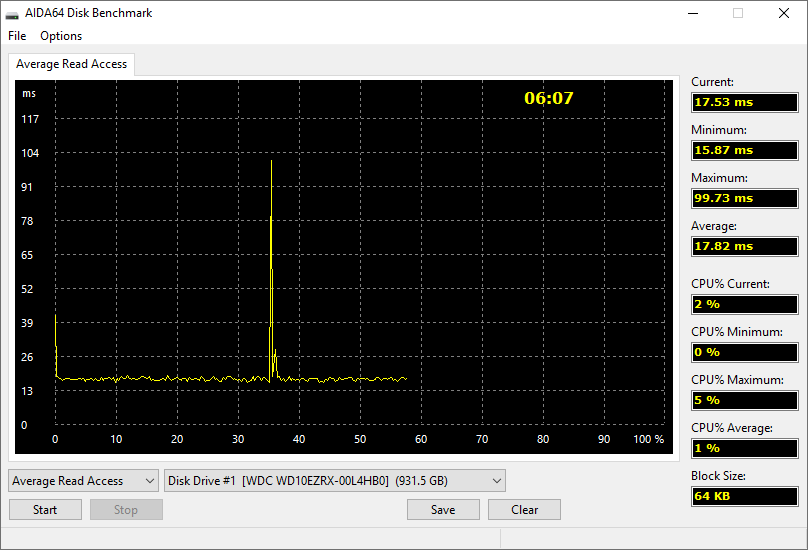
Clicking “Save”, we can save the results as a PNG image, while by pressing the “Clear” button, we clear the results and restore the window to its default state.
In the Options menu, the following settings are available:
Block size
Here we can select the block size the benchmark engine uses to test the storage device. The smaller the block size, the more time it takes to complete the test.
Loop mode
In loop mode, the benchmark will restart every time it has been completed.
Display performance in KB/s
We can change the data throughput measurement unit from MB/s (default) to KB/s.
Write tests
If we enable write tests, the following additional 6 testing modes become available: Linear Write, Random Write, Buffered Write, Avarage Write Access, Linear Write + Verify and Random Write + Verify.
When performing write tests, all data will be lost on the storage device, and AIDA64 warns us three times of this when launching the process.
Performance monitor
To the right of the charts, we can find the performance monitoring table where we can follow in real time the current, minimum, maximum and average read speeds as well as the current, minimum, maximum and average CPU usage in percent, as well as the block size used in the test.