System Stability Test



System Stability Test can be used to stress all major system components (CPU, caches, memory, hard disk drives) at once, and find any possible stability or cooling issues. Individual stress testing processes can be launched one by one or simultaneously, and can be enabled/disabled any time during the test.
In the log window, we can see when selected tests were started and stopped. On the graphs, we can monitor CPU usage and the temperature of selected hardware components. We can select various parameters we would like to monitor using the available tabs (Temperatures, Cooling fans, Voltages, Power). On the Statistics tab, a summary is shown with the minimum, maximum and average values indicated for all monitored parameters. The module also shows battery status (if applicable) as well as the date and time when the test was started and the time elapsed since.
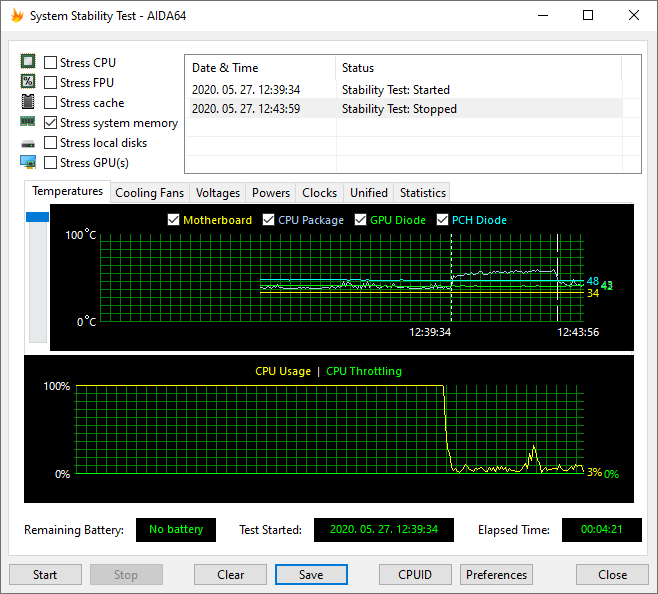
The stress test can be started and stopped using the “Start” and “Stop” buttons at the bottom of the windows. By pressing the “Clear” button we can clear the graphs, while the “Save” button can be used to take screen shots of the window. It is possible to launch the CPUID panel from here and open the Preferences menu.