Software




Auto Start
This page lists the programs which are launched at Windows startup. Double-clicking on any of these items will open their file properties window, while clicking “Remove” on the toolbar will remove the items from the list (and will not launch at Windows startup).
Scheduled
This page lists the scheduled tasks configured in the Windows Task Scheduler.
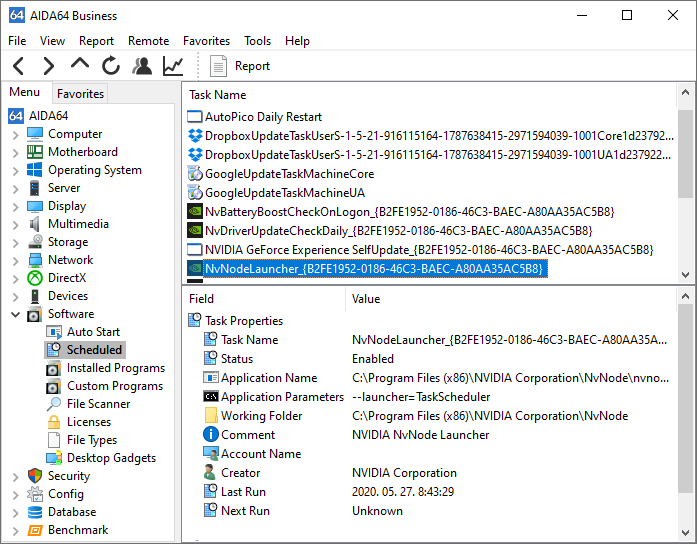
Installed Programs
This page lists the programs installed on the operating system. Programs can be uninstalled directly from AIDA64 by double-clicking them.
Custom Programs
This page lists our custom programs and folders. These can be configured in Preferences / Custom Programs.
File Scanner
With AIDA64 File Scanner, we can easily find any files on our computer. Unlike the integrated file search engine in Windows, this module is capable of finding hidden files, too. File Scanner settings are available in Preferences / File Scanner.
Licenses
This page lists the product keys for certain installed software (including Microsoft Windows and Office).
File Types
This page lists the file types registered in Windows.
Desktop Gadget
This page provides information about any Windows desktop gadgets which have been installed.