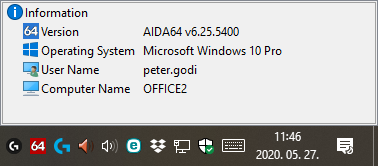Remote System Information

AIDA64 can provide us with detailed hardware and software information from remote computers as well. If we double-click on the remote computer in the Connected tab or right-click on it and select Remote System Information in the context menu, we will see the details of the remote machine both in the Page menu and the information window during the remote connection session. By clicking the name of the Remote process we will get some basic information about the remote PC, while clicking the "Disconnect" button on the right-hand side will terminate the connection.
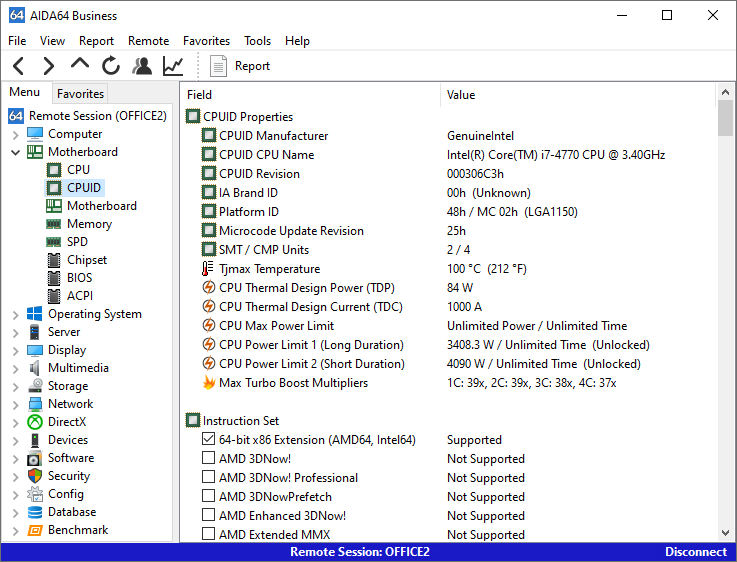
A notification bubble above the notification area will appear on both the local and the client computer to inform the user that there was a successful or unsuccessful attempt to establish a remote connection. During the remote session, the AIDA64 icon in the notification area will turn red. It is possible to hide the bubble notification and the icon using the /SILENT command-line option.