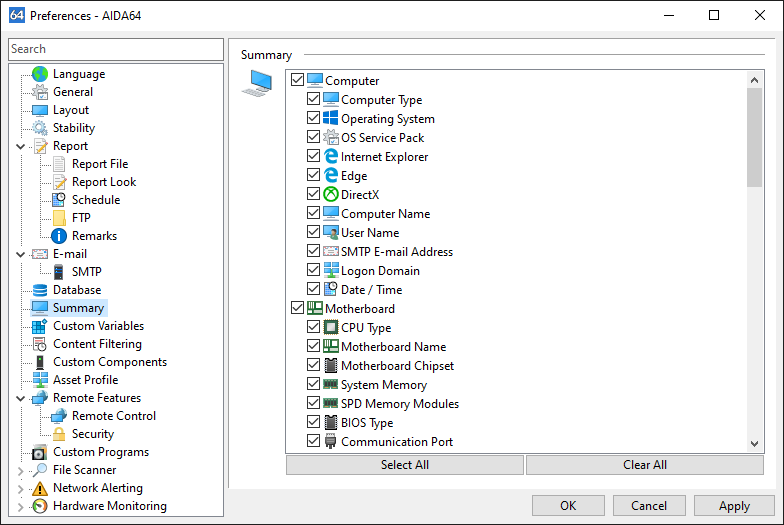play_arrow
play_arrow
play_arrow
play_arrow
play_arrow
play_arrow
play_arrow
Summary




Each line of the Computer / Summary page can be either shown or hidden by checking or unchecking the check boxes in this list. The software uses these settings for creating reports too, so here we can select the components we would like to see in the reports, when we create reports using the “System summary only” option in Report Wizard or the /SUM command-line switch. This works in the same way as creating reports of selected pages that can be loaded later from a file, the difference being that Summary settings are stored together with all other settings in the aida64.ini file (under the INI group heading “[Sum]”).