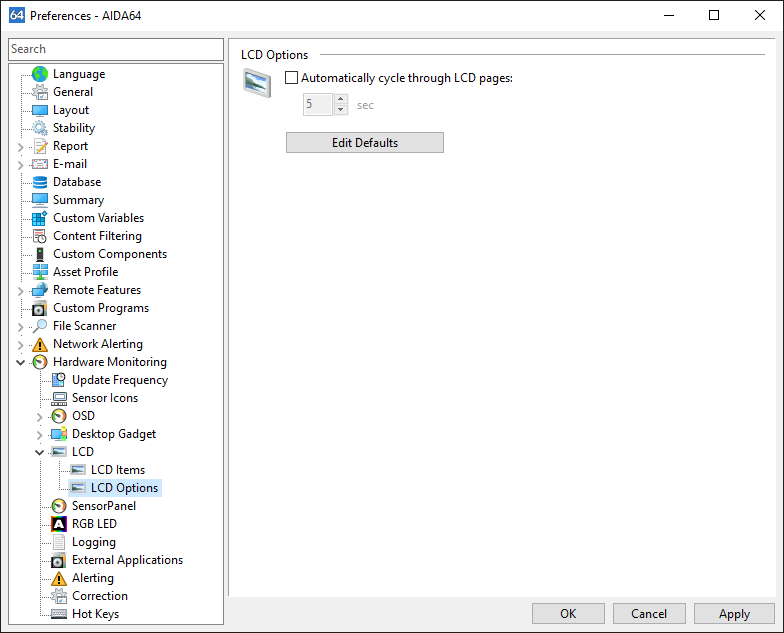LCD



AIDA64 is capable of displaying hardware monitoring data on LCD-equipped Logitech keyboards as well as some Razer laptops and keyboards. Supported Logitech keyboards include the Logitech G15 Gaming Keyboard and the Logitech G19 Gaming Keyboard. Due to lack of programming tools and SDK, the Logitech Cordless Desktop MX 5000 Laser keyboard is not supported by AIDA64.
AIDA64 also supports Razer laptops and keyboards equipped with SwitchBlade LCD. Such products include the Razer Blade Pro Gaming Laptop, the Razer DeathStalker Ultimate Gaming Keyboard and the Razer SWTOR (Star Wars: The Old Republic) Gaming Keyboard.
Here we can also set the background color for keyboards with a color LCD display (e.g. Logitech G19 Gaming Keyboard).
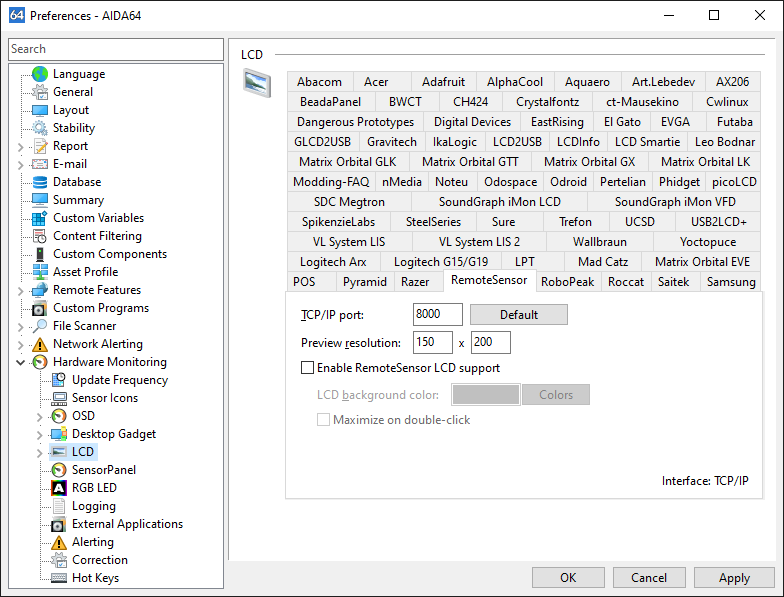
LCD- items
Here we can select the sensor items we want to see on the LCD display as well as their layout. We can add the items we would like to display to a list, and modify, hide, copy or delete existing ones.
Using the arrows on the right, we can move and position items on the LCD display one pixel at a time. A preview of the LCD screen is shown in the upper left corner of the window. When we press the “Apply” button, the items will instantly appear on the LCD display.
AIDA64 is capable of displaying multiple – a maximum of 4 – pages of sensor items on the LCD. Individual pages are accessible by clicking on the page tabs at the top of the sensor item list.
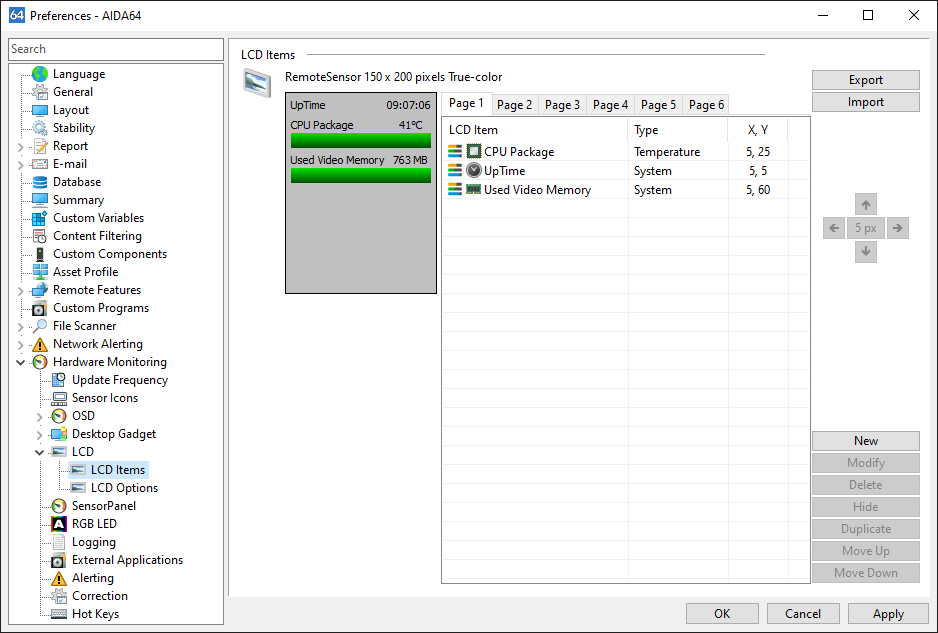
We can also customize the sensor item layout, among other things we can set the font and the font size and add a shadow effect. As very small fonts are not readable on the LCD, the recommended smallest font size is 8 pixels.
We can modify the default item label and customize the label layout (color, font style, shadow). Naturally, we can only choose colors for color LCD equipped devices such as the Logitech G19 Gaming Keyboard. Other configuration options include setting the text alignment (LCD items are aligned to the left by default) and enabling/disabling the display of measurement units next to the value.
LCD options