MS Access


MS Access 97 (MS.Jet.OLEDB.4.0)
If we use MS Access 97, we need to specify the path for the database only, which is found in the “SQL_Schema” folder. We have to copy this file to a share which clients can modify, and select this file. We have to make sure to specify a remote path if we use a central database. Here we can also specify our user name and password required for the connection.
Using MS Access is recommended for testing purposes only because it only allows a single computer to fully access a given Access file. It is not necessary to install MS Access on the computers.
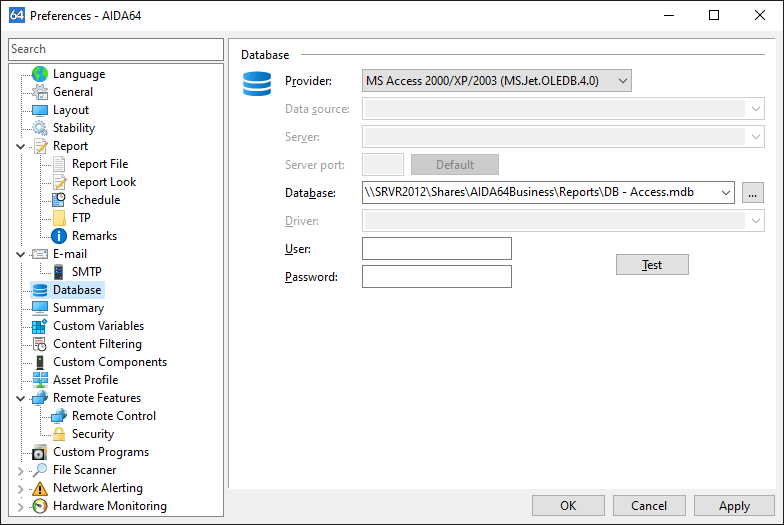
MS Access 2000 / XP / 2003 (MS.Jet.OLEDB.4.0)
If we use MS Access 2000 / XP / 2003, we need to specify the path for the database only, which is found in the “SQL_Schema” folder. We have to copy this file to a share which clients can modify, and select this file. We have to make sure to specify a remote path if we use a central database. Here we can also specify our user name and password required for the connection.
Using MS Access is recommended for testing purposes only because it only allows a single computer to fully access a given Access file. It is not necessary to install MS Access on the computers.