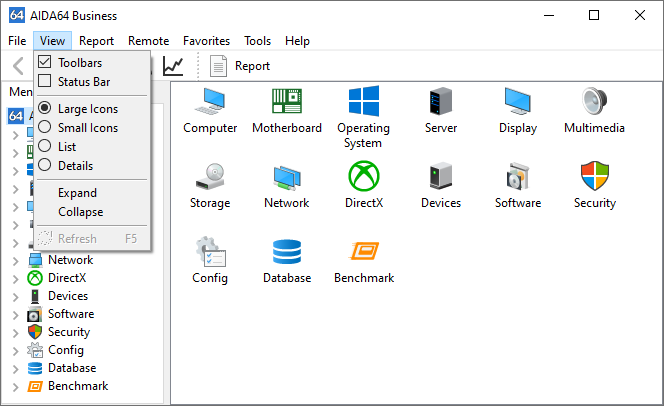play_arrow
play_arrow
play_arrow
play_arrow
play_arrow
View




In the View menu, we can configure the layout of the information window and hide/display the Toolbars and the status bar. We can also select the icon sizes, expand and collapse all main categories in the Page menu tree and refresh the information on certain pages.
Toolbars
Displays or hides toolbars
Status Bar
Displays or hides the status bar at the bottom of the program window
Large Icons
Displays large icons in the information windows
Small Icons
Displays small icons in the information window
List
Items are shown in a list in the information window
Details
Items with added description are shown in a list in the information window
Expand
Expands all main categories in the Page menu tree
Collapse
Collapses all main categories in the Page menu tree
Refresh
Updates the current page