



If we want to receive e-mail notifications of any alert events we need to configure the e-mail settings. Here we can specify the e-mail address to which we would like AIDA64 to send the reports (To:, Cc: and Bcc: addresses). If we save our reports to a TXT file and we enable the option “Embed TXT reports to e-mail body”, the report content will be part of the message body (and will not be attached). The “Test” button can be used to send a test alert message.
SMTP is the recommended protocol for network audit. SMTP can be configured in the following submenu.
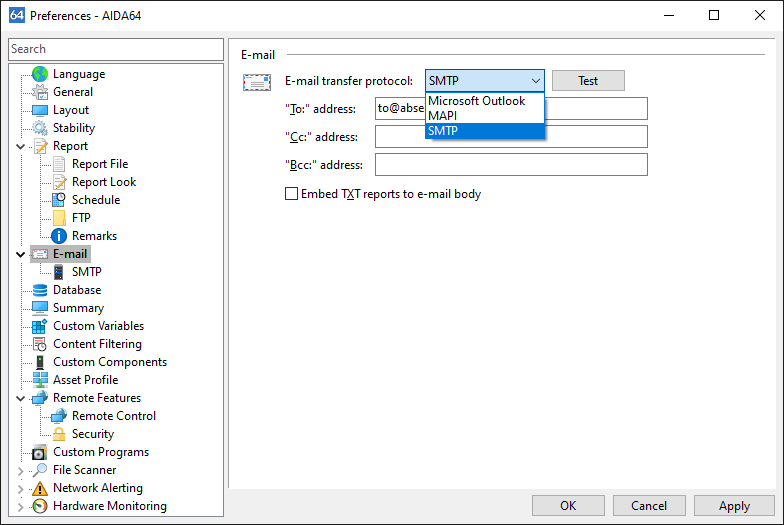
SMTP
Here we need to add a display name of our choice, our e-mail address and the address of the SMTP server we use. If we use an SMTP port other than the default (port 25) we have to specify it here. If we use SMTP authentication we can add the user name and password here.
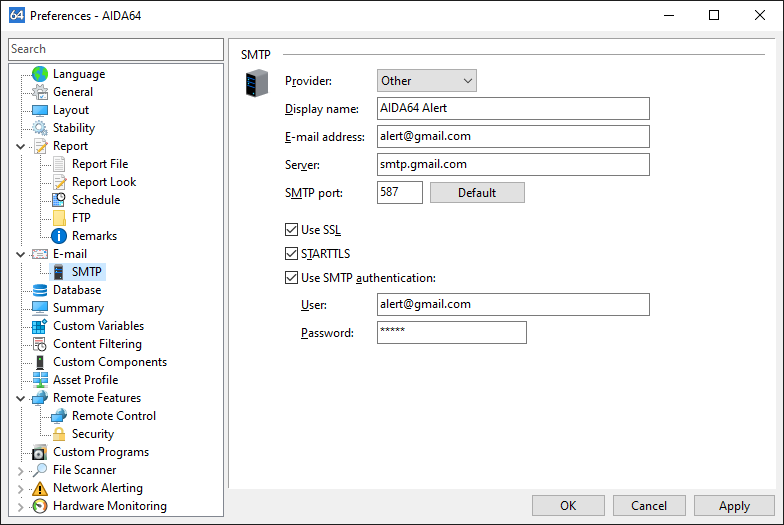
To use TLS for Gmail, choose “smtp.gmail.com” as the server with the SMTP port set to 25 or 587.
Use SSL - This option can be used to enable SSL protocol when sending e-mails via SMTP.
STARTTLS - This method can secure a non-encrypted channel automatically using either the SSL or TLS protocol.