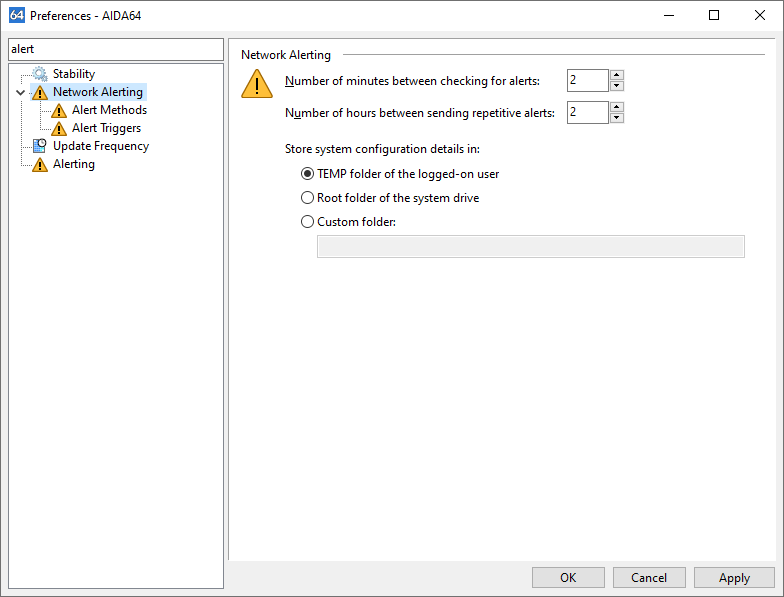play_arrow
play_arrow
play_arrow
play_arrow
play_arrow
Preferences




The Preferences window can be opened from the File menu. At the upper-left corner of the window, there is a search field which helps us find the options we are looking for in the tree menu. The search engine will list those pages the title or contents of which contain the search term.