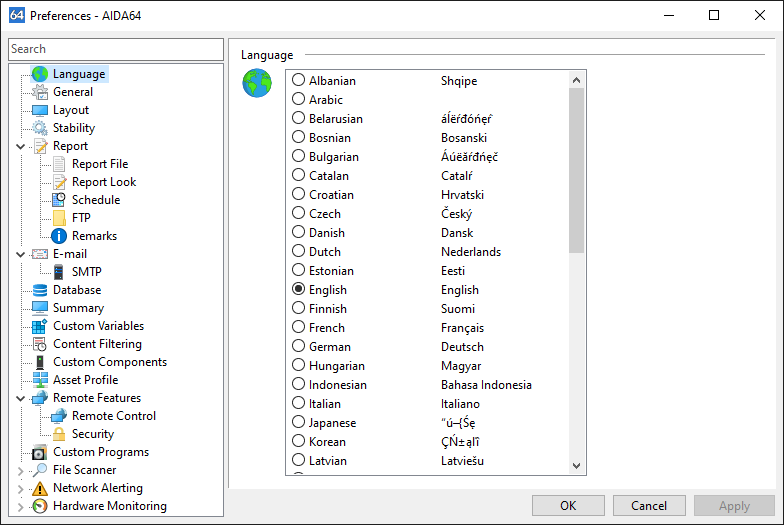play_arrow
play_arrow
play_arrow
play_arrow
play_arrow
Language




The first page of the Preferences window lists all available user interface languages. The user interface language can be changed by selecting the desired language from the list and then pressing the “OK” button. However, to ensure that all user interface elements are updated and displayed correctly, it is recommended to restart AIDA64 after changing the user interface language. AIDA64 currently supports more than 35 languages, but certain modules – for example, the CPUID panel, the memory benchmarks, monitor diagnostics and remote control – are only available in English.