How to find specific files or file types on the network?


AIDA64 Business and Network Audit has a feature called File Scanner, which allows you to scan the PCs connected to the network for specific file names and/or file extensions. This can come in handy, for example, at organizations where a strict security policy is in place. Using this search engine, we can detect all music files stored on the clients, for example, and include this file list in the reports we make of them. To include such file lists in the reports, it is enough to configure the search criteria and to add the File Scanner page to our reports.
In File Scanner, we can select the scope for the scan as well as the file formats we are looking for. Once completed, the search results will be visible on the Software / File Scanner page in the main tree menu. In our example, we will find a list of mp3 files here. We can easily locate these files, using the path AIDA64 provides, and delete them if necessary. If we are using AIDA64 Business, we can do all this remotely as well.
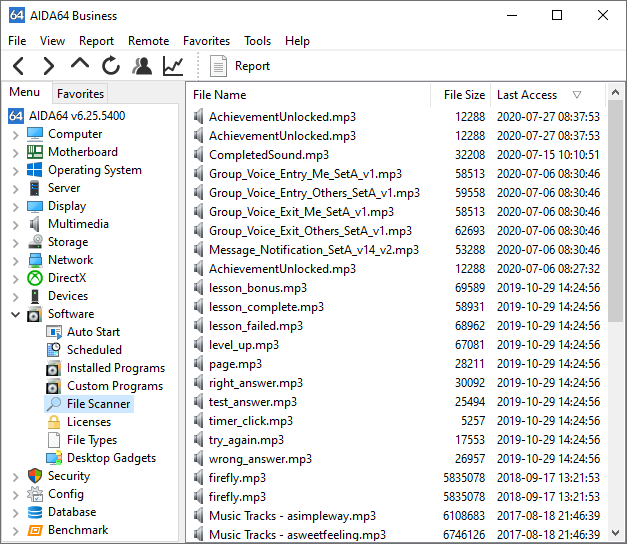
File Scanner configuration
If we want to check if there are any mp3 files on the PCs (as in our example above), we have to do the following.
Open Preferences in AIDA64, find File Scanner in the tree menu, then select “Scan all local disks”. Using this option, we can make sure that we check all storage devices on the PCs for mp3 files, which cannot be stored on the corporate PCs at our company.
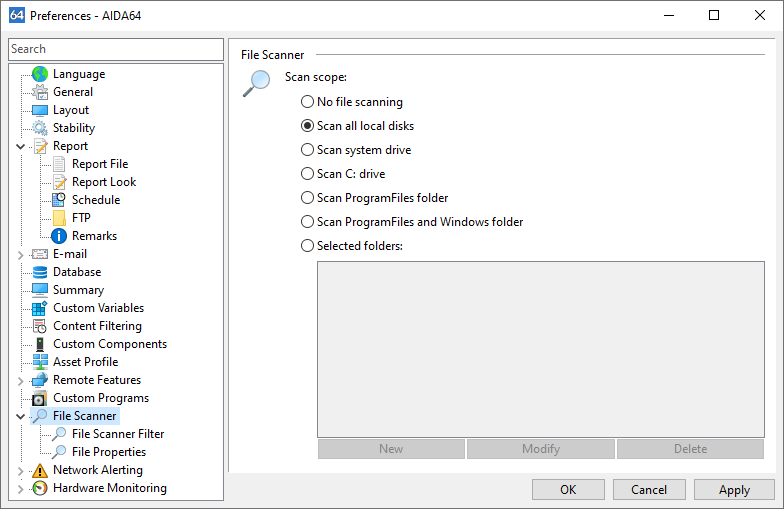
Then on the File Scanner Filter page we can select the file types, either by checking “Audio files” or by checking “Misc files” and specifying the file extension (*.mp3).
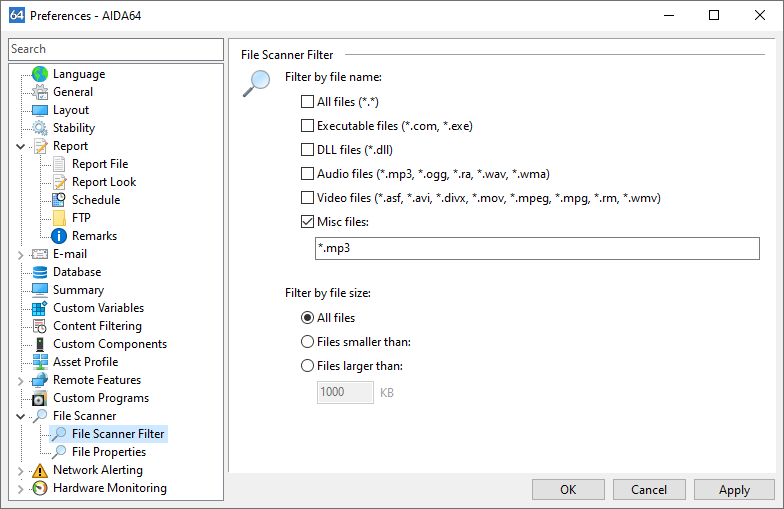
The file scanning process may take a couple of minutes, so if we need such information in our inventory reports, we'd better set AIDA64 to create reports less frequently, for example, once a week instead of once a day.
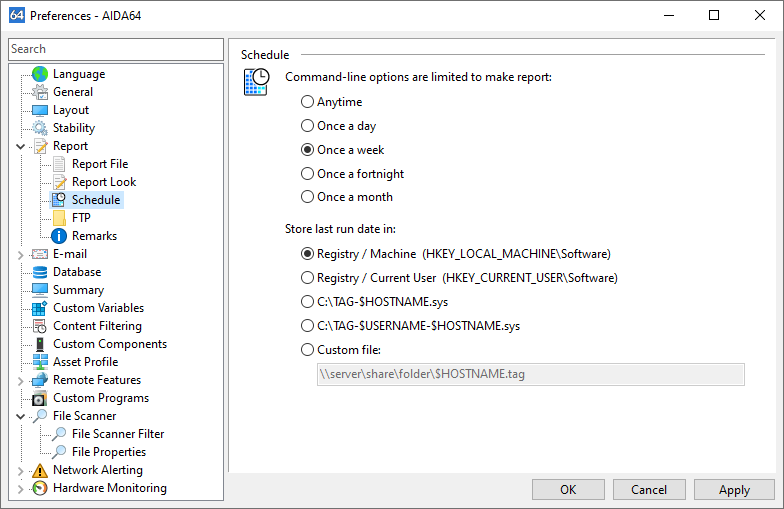
Following these steps, we can find and locate any files or any file extensions on our networked PCs.