How to create reports in AIDA64?




AIDA64 supports several report formats but it is recommended to save reports in CSV format or a database, as these are easy to work with later and require no conversion or post-processing. HTML and MHTML files can be used for occasional reports as well as for publication on the web, while we can use any of the supported formats according to our needs.
To ensure that we will be able to easily maintain our inventory, we have to observe the following rules:
- We need to make sure that reports are created in the same language, that is we have to avoid adding reports in another language to a database of reports created in a given language. (By default, the report language corresponds to the AIDA64 GUI language, but this can be overridden using the /LANGXX command-line option.)
- The same holds true for Windows language settings. It's important to create reports with the same language settings on a given PC.
- We also need to make sure that we include the same components in the reports, that is, we have to use the same report profiles. Otherwise, we have to store the reports that were made using different report profiles separately.
- When creating reports in an automated manner, it's recommended to use the /LANGXX command-line option as well as other required options (/ALL, /SUM, /SW, /HW, /BENCH, /AUDIT, /CUSTOM) so that we avoid the mix-up of languages and report profiles.
- All these factors affect the manageability of our inventory: we need to observe these rules to see only real changes in AIDA64 Change Manager.
If we use the /LANGXX options, XX should be replaced with any of the following 2-letter language codes:
|
AA = Arabic AL = Albanian BG = Bulgarian BS = Bosnian BY = Belarusian CA = Catalan CN = Chinese (Simplified) CZ = Czech DE = German DK = Danish EN = English ES = Spanish |
FI = Finnish FR = French HR = Croatian HU = Hungarian ID = Indonesian IT = Italian JP = Japanese KR = Korean LT = Lithuanian LV = Latvian MK = Macedonian NL = Dutch |
NO = Norwegian PL = Polish PT = Portuguese RO = Romanian RU = Russian SE = Swedish SI = Slovenian SK = Slovak SR = Serbian TR = Turkish TW = Chinese (Traditional) UA = Ukrainian |
For example, aida64.exe /R /DATABASE /AUDIT /SAFE /LANGEN
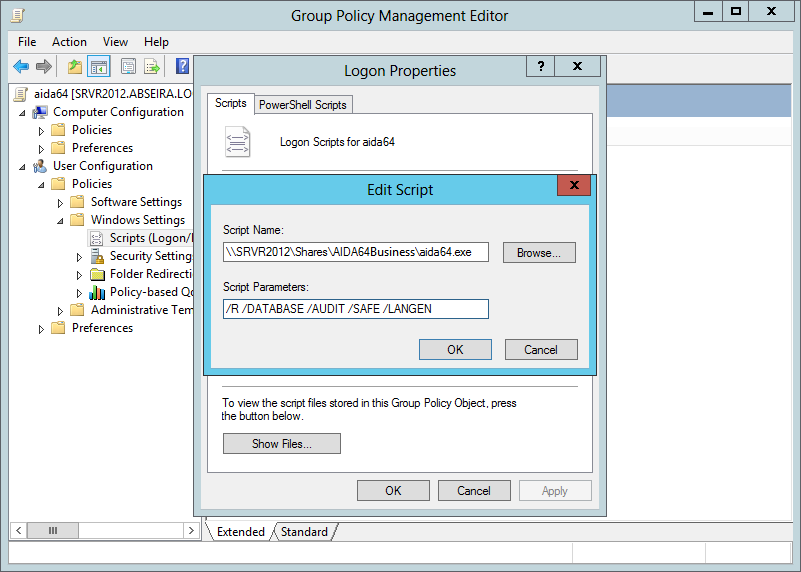
In this example, AIDA64 will create general audit reports in English and saves them to a preconfigured database, running in safe mode. In this case, it won't be a problem if we happen to change the GUI language while using AIDA64, as it will load with the GUI language set in the command-line option when creating reports.
We used the /AUDIT report profile here. If we decide to use a different report profile later, AIDA64 Change Manager will detect several “false” changes. To avoid this, we better create a new database for each report profile, or create separate folders for them if we load the reports from CSV files.
For a detailed guide on how to set up a database in AIDA64, click here!